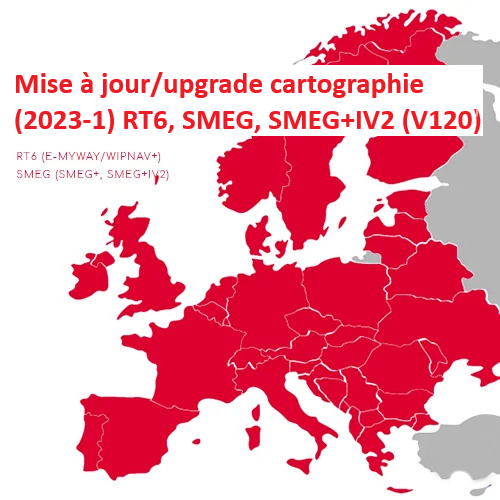Update 10/2022: “Here” Database Q1 2023 (Q1 2023)
Maps 2023-1:
Java generator (if required):
Note: You need to install Java before using it: https://www.java.com/fr/download/
Installation:
- To get started, you’ll need a USB flash drive of at least 8GB. Format it to FAT32.
- Copy all the files in the map archive to the USB drive.
- Open the Java Builder.
- In the first box, enter your vehicle’s VIN code.
- Click on the “Browse” button and select the “CCT. DAT. INF” which is located on the USB flash drive. Note that there are four major versions of the system, you will need to choose the “CCT. DAT. INF” for your system. To identify your system, you can refer to this link: https://maps.gpsmyway.com/identification-du-gps-embarquee-des-vehicules-peugeot-et-citroen/.
Once you have selected the correct file, press the “Generate” button. This will generate a key in the “Activation Code” box. Make a note of this key somewhere, as you will be asked for it when installing the mapping.
- For the SMEG system, you can find it in the SMEG_UPG folder.
- For the SMEG 6 or SMEG+ 2 system, you can find it in the SMEG_IV2_UPG folder.
- For the SMEG PLUS system, you can find it in the SMEG_PLUS_UPG folder.
- For the RT6 system The “CTT. DAT.inf” is located at the root of the USB flash drive
You can identify your system, depending on the version of the firmware installed on your vehicle.
- If you have a firmware between: 2.07 and 2.86 –> you have an RT6 (WipNav+ / eMyWay)
- If you have a Firmware between 3.00 and 3.21 –> you have a Smeg
- If you have a firmware between: 4.10 and 5.4x –> you have a Smeg+
- If you have a firmware between: 6.05 and 6.3x –> you have a Smeg IV2
Now all you have to do is insert the USB stick, wait for the media to be detected and click on update maps (enter the activation code you previously noted) then choose the country to update (20 to 25 minutes per country, engine running; and you can drive).
For the SMEG system, you can find it in the SMEG_UPG folder.
- For the SMEG 6 or SMEG+ 2 system, you can find it in the SMEG_IV2_UPG folder.
- For the SMEG PLUS system, you can find it in the SMEG_PLUS_UPG folder.
- For the RT6 system The “CTT. DAT.inf” is located at the root of the USB flash drive
You can identify your system, depending on the version of the firmware installed on your vehicle.
- If you have a firmware between: 2.07 and 2.86 –> you have an RT6 (WipNav+ / eMyWay)
- If you have a Firmware between 3.00 and 3.21 –> you have a Smeg
- If you have a firmware between: 4.10 and 5.4x –> you have a Smeg+
- If you have a firmware between: 6.05 and 6.3x –> you have a Smeg IV2
Now all you have to do is insert the USB stick, wait for the media to be detected and click on update maps (enter the activation code you previously noted) then choose the country to update (20 to 25 minutes per country, engine running; and you can drive).
Regions:
001 – Italy
002 – France & Andorra
003 – Spain & Portugal
004 – Benelux (Belgium, Luxembourg, Netherlands)
005 – United Kingdom and Ireland
012 – Germany